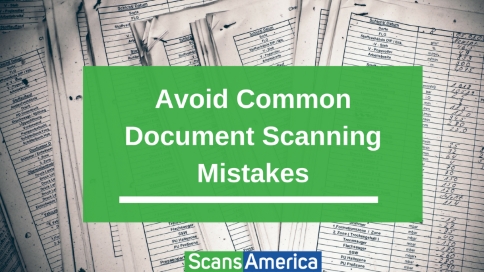
If you plan on scanning your documents yourself, it may seem like a simple process of feeding papers into a scanner. However, depending on how much and the type of material, it can make for an overwhelming process. Moving toward a paperless office results in a more streamlined business, but it's easy to make document scanning mistakes. Trusting the professionals at ScansAmerica provides you with modern technology, an efficient process and secure information.
How to Avoid Mistakes While Scanning Documents
While scanning mistakes happen more often than not, they are easy to prevent when you consider the following:
- Have a document retention schedule: The schedule will help you keep records required by law and get rid of ones past their useful life. Never keep excess files if you can destroy them because you don't want them to become a liability.
- Don't keep your records on site: It's better to store your important documents off-site at a storage facility as opposed to on-site because most companies don't have adequate security to protect sensitive info.
- Follow all laws and regulations: Remain compliant with federal and local government regulations as well as corporate guidelines for documents and records.
- Know the speed and size of your scanner: Consider the volume of documents you will be scanning and find equipment that suits your specific needs.
- Ensure a secure chain of command: Your materials will go through several hands during the scanning process, so you'll want to make sure you have the utmost confidence in those who will be handling your documents.
- Verify the backup of documents: Make sure all data is automatically backed up. Otherwise, you can lose vital info without any physical papers.
- Use cloud-based management systems: Instead of using external storage devices like a USB or an external hard drive that can be lost or stolen, rely on cloud services.
- Understand scanner maintenance: Know how to maintain your machine to result in long-term use and for it to remain productive.
- Have a backup plan: Always sync your digitized documents between your cloud and local network system.
- Don't highlight important info: Although highlighting is a smart way to keep track of necessary details, it doesn't translate when scanned and will be illegible.
- Refrain from stapling items together: Staples can damage your scanner and could cost hundreds in repairs or require new equipment.
- Invest in adequate equipment: Think about your scanning intentions and buy a scanner that can handle your requirements. You might want to consider a commercial-grade scanner if you are a mid- or large-sized business.
- Get an automatic document feeder: It will save you hours of unnecessary labor as it feeds documents into the scanner without help from other personnel.
- Have an acceptable file archiving system: Make sure you allocate documents in a specific order or in different categories to stay organized.
How ScansAmerica Can Help You Avoid Document Scanning Slips
Knowing frequent document scanning mistakes can save you time and money if you choose to complete the process alone. But when you trust ScansAmerica, you will get your scanning completed without any hassle. We implement a 12-step procedure, travel to you and even pick up your materials. We offer prices by box instead of by document which becomes a cost-effective solution for your business. You can steer clear of the mishaps if you choose to work with us!
Contact us online for a quote or if you have any questions about our services.

